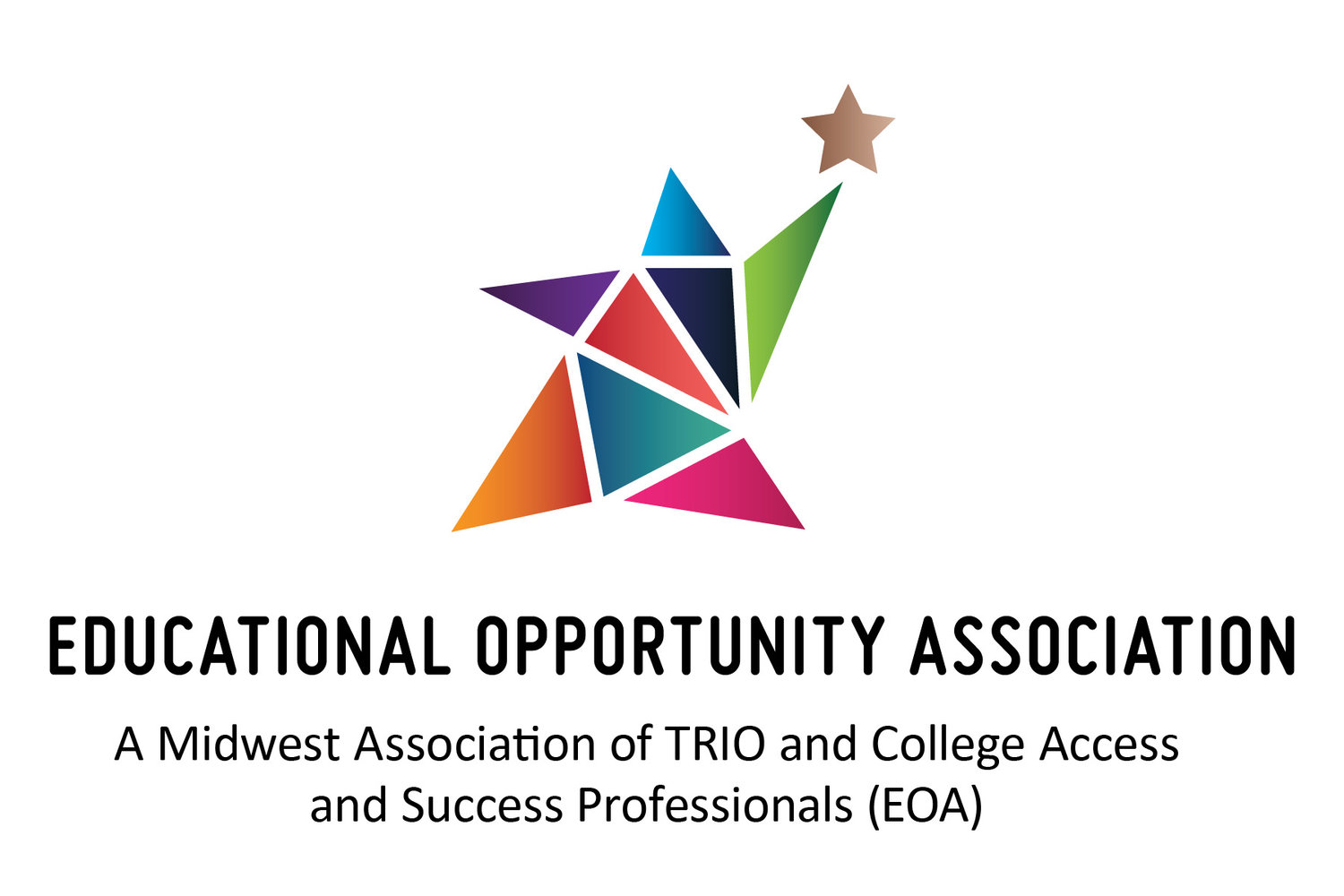Assessment and Evaluation:
Library Resources
The following items have been shared with you by GU/TRIO professionals who used them successfully in their programs. You are invited to do the same. Take five minutes to share a document that you use in your program. It could be an activity, form, or program handbook. If we all share a little, this will become a more powerful online program manual for the community. Send to edpractices@eoa.org and share the same on the national and program-specific listservs. The newest items are listed at the top.
<UB Summer Program Evaluation Form, Concord University (WV)>
<SSS Student Academic Needs Assessment, The University of Toledo (OH)>
<EOC Workshop Evaluation Form, Wichita State University (KS)>
Quizzes in Edmodo. Russell Stannard, UK Educator and Online Teacher Training. <https://www.teachertrainingvideos.com/edmodo/beginners_guide_quizzes_edmodo> There are several quiz types in Edmodo, and few teachers understand how they all work. This video covers all the different question types, the type of feedback that can be provided, and how Emodo deals with the different question types. Learn about short answer questions, adding video to questions, etc. Learn too how you can track your students and check their scores.
Assessing Students Online, Russell Stannard, UK Educator and Online Teacher Training. <https://www.youtube.com/watch?v=7eGk9FgCjR4&feature=youtu.be> This video looks at 3 possible ideas for assessing your students online. It looks at ways of using testing through quizzes, getting your students to record themselves, and finally, using E-portfolios. You might find this video useful if you are looking for assessment ideas. The first part focuses on using Google Forms to make simple online assessments. These assessments can include video, pictures, text, etc, and they allow you to set up the assessment so that students get automatic feedback and a score when they do the assessment. It also means that all the assessments are tracked so the teacher can easily see the students' scores and what areas they might still need work on. Google Forms is free and easy to use and get results from. The next assessment tool I suggested was a simple screen share tool to get your students to record themselves speaking. This idea has loads of potential as you can get your students to work alone or in groups /pairs, and they can record themselves giving a presentation, talking over a picture, having a discussion, or even answering a series of questions. In fact, with this FREE technology, they can talk over practically anything, which can be a great way of assessing students. This is ideal for work in language teaching but can be in any curriculum area. The 3rd area I focus on is E-Portfolios. I tend to use E-Portfolios in all online courses. I like the idea of students creating content and then adding it to the E-Portfolio as a way of assessing students learning. Students can add content to their E-Portfolio and then reflect on it, and this can build up into a useful record of their learning and thoughts. E-Portfolios can be hard at the start to get right, but they are so rewarding. They are one of the most effective ways of assessing students online. I have provided links to useful content at the end of this video so you can continue your studies and learn more about different ways to assess your students.
TRIO/GEAR UP/ACCESS Programs Online Evaluation Strategies Dr. Alan Dsouza, Wichita State University (KS). The use of online portals for providing services to participants increases not only because of the current Covid-19 lockdown but the general changes in the delivery systems of project services, the evaluation of the services also has to adapt to the changes. In this context, while developing an online evaluation of activities, the following could be some practices that may enhance the delivery and efficacy of the evaluation:
Use online systems such as <SurveyMonkey> or <Qualtrics> to administer the evaluation survey. Most higher education institutions may carry a site license for some survey delivery systems. If not, you can use google forms, a free method to develop questionnaires/surveys.
Time is of the essence in online questionnaires/surveys. Try to schedule the surveys to go out immediately after a service is provided to the individual or group. While open-ended questions may provide rich data, multiple-choice questions are much easier for participants to respond. Also, keep the questions small and limited in number.
Revise the kind of questions being asked. Redundant questions such as that location, refreshments, or presentation technology may not be asked for online services provided. Technology for providing services is a two-pronged system for both the service provider and the recipient. Ask pertinent questions about technology that can be controlled by the service provider only.
To prevent questions from having predictable answers, and increase the validity and reliability, try to use the feature of randomly scrambling questions in the survey system. This enables the respondents not to get the same sequence of questions.
Format questions in a vertical scrolling system and check their compatibility with hand-held devices. Most hand-held devices are used with vertical scrolling, so format multiple-choice responses in a single column rather than multiple columns for easier reading on smaller devices.
Any evaluation is effective only as much as the number and quality of responses. To increase participation in the evaluation process, empower the participants by responding to their evaluations at the beginning of the subsequent service. Without any high-end analysis, a brief review of the responses and addressing them at the beginning of subsequent service(s) helps for quick and effective formative evaluation of the service.
Finally, use evaluation as feedback on the process and outcomes of the service(s) rather than comments on the presenter or recipients of the service(s). Evaluation should be considered a measuring tape, not a disciplinary rod.