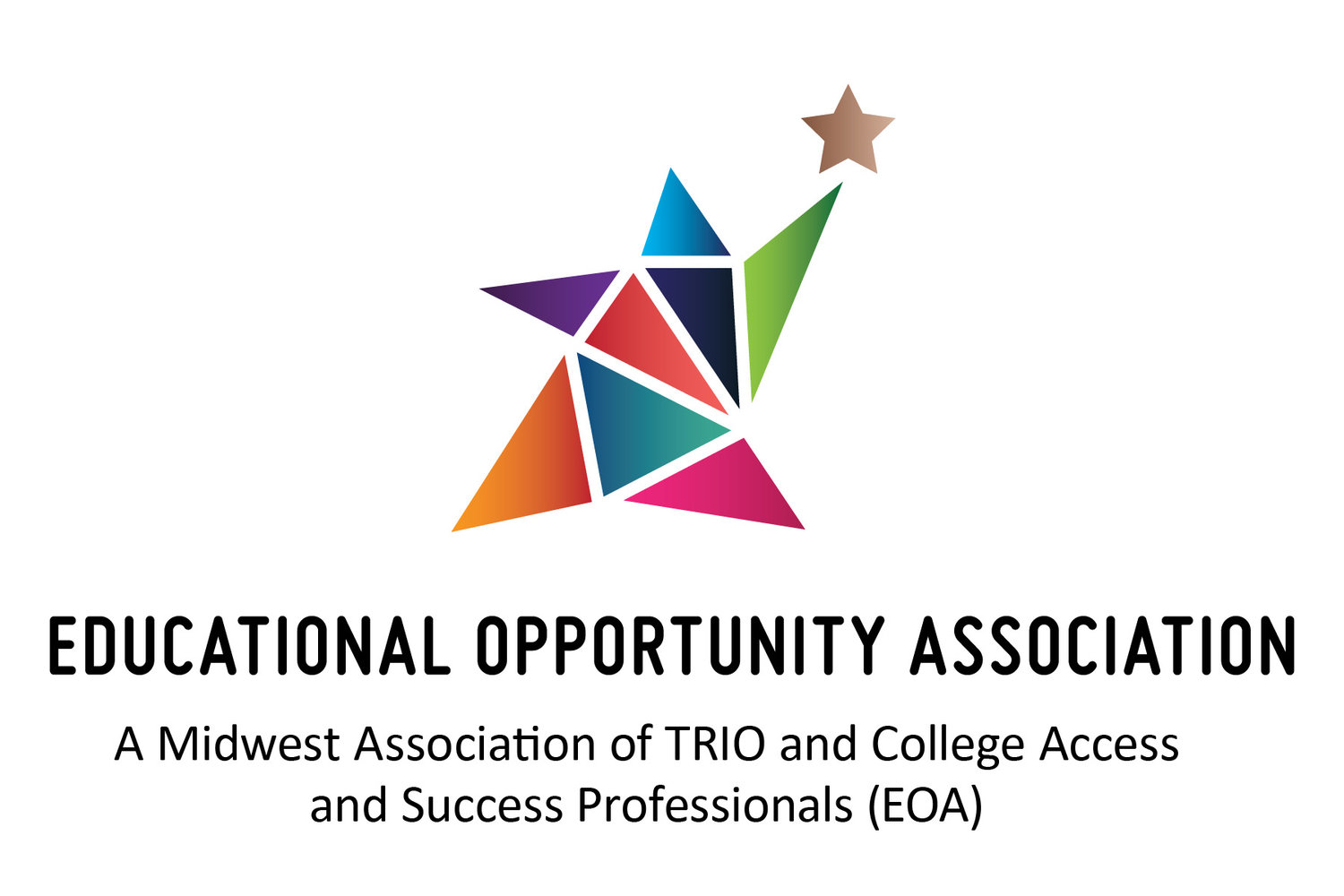Taking Communication Strategies and Data Sharing Online Resources:
Library Resources
The following items have been shared with you by GU/TRIO professionals who used them successfully in their programs. You are invited to do the same. Take five minutes to share a document that you use in your program. It could be an activity, form, or program handbook. If we all share a little, this will become a more powerful online program manual for the community. Send to edpractices@eoa.org and share the same on the national and program-specific listservs. The newest items are listed at the top.
Tips for Conducting Online Communications. Jerry Lewis, University of Maryland, Academic Achievement Programs. <Click to download tips for communicating and working at home>
Virtualization of a Veterans Upward Bound Program, Stacia Lyday, Director, Veterans Upward Bound, Wichita State University (KS) Due to the COVID-19 pandemic and the resulting stay-at-home orders, Veterans Upward Bound at Wichita State has had to change almost all aspects of participant communication and activities. Operations are now one hundred percent remote and home-based. This posed a problem for a sizeable portion of participants without consistent computer and internet access. The following paragraphs are actions either currently being implemented or will soon be implemented to better serve our veterans during this unprecedented time. <Click to download the detailed advising, counseling, and communications plan>
Communication and Data Sharing Online, Linda Leech, Director, Student Support Services, South Central College (MN). A couple of things we have found extremely helpful in moving to an online delivery:
Quickly having systems in place to communicate with our students, email of course, but a phone students can contact you on, Bookings 365 app, texting, updating our D2L page with this contact information/
Moving to Teams – replacing our email overload, a quick way to video chat, or chat back and forth- is such a vital part of our day-to-day work!
Zoom – having Zoom and Teams Video chat features available to use with students to feel connected with them!
Different departments on campuses have TEAMS and use it well
Moving our network-based files and documents to OneDrive and SharePoint
VPN to access more restricted things from home
Weekly Zoom Informational Videos. Bambi Sell, Senior Advisor, Student Support Services, University of Nebraska-Kearney. Students are overwhelmed with multiple emails daily. To continue highlighting important updates, I have created a weekly informational video via <Zoom> for my students. I choose a “destination” to highlight each week in the virtual background. All destinations are personal pictures that I have taken over the years during my travels. This is a fun and interactive way of keeping your students engaged. Through self-disclosure, I can continue building a trusting relationship with my students during these uncertain times while providing important updates that may be overlooked if just sent in writing via email. Happy “virtual-travels” colleagues!