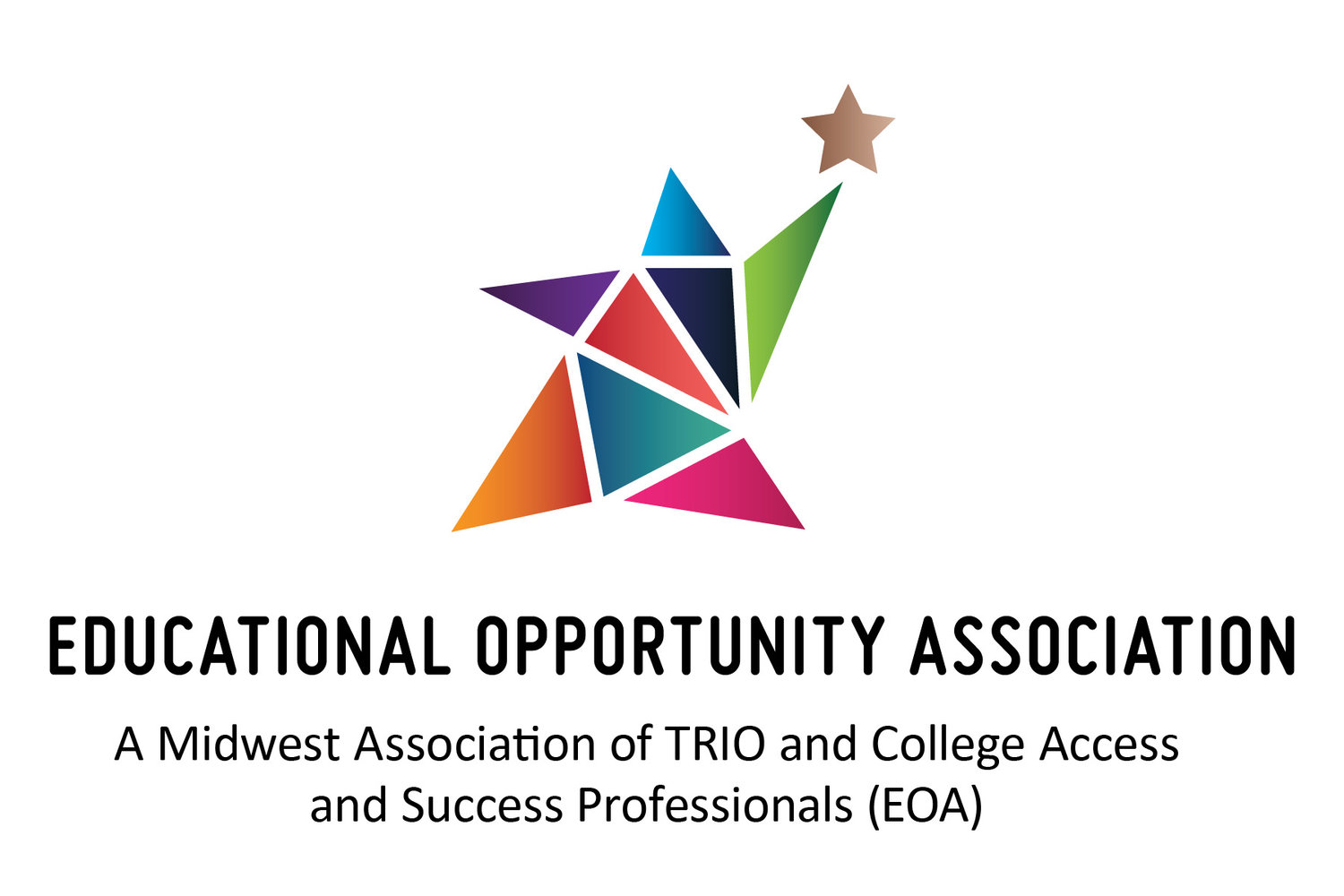Zoom, Platforms, and Other Technology Resources:
Library Resources
The following items have been shared with you by GU/TRIO professionals who used them successfully in their programs. You are invited to do the same. Take five minutes to share a document that you use in your program. It could be an activity, form, or program handbook. If we all share a little, this will become a more powerful online program manual for the community. Send to edpractices@eoa.org and share the same on the national and program-specific listservs. The newest items are listed at the top.
TRIO or GEAR-UP Specific Applications of Technology
(4/12/20) Podcasting Academic and Career Counseling for Post 9/11 Veterans. Wichita State University (KS) (approved Promising Practice 10/15/13) Adding audio podcasting to the Upward Bound Veterans program allows our students to listen to important information when and where they want. Podcasting is a simple way to provide information through the human voice, which some students prefer rather than reading a handout. Listening to audio and video podcasts has rapidly grown due to the widespread ownership of iPods, smartphones, and desk/laptop computers. Podcasting can be as simple or complex as you want. The most important element is the quality of information and its direct relevancy to the listeners. <Click on this web link to download the above education practice.>
TRIO or GEAR-UP Case Studies of Using Online Platforms
(4/21/20) Webex and Webex Teams Meetings. Tony Holm, Assistant Director, Upward Bound, Centralia College (WA). Our institution provides access to Webex Teams and Webex Meetings. We have utilized Webex Teams for online tutoring in the past, so most of our students were familiar with the tool and had accounts already, but our newer students did not. To get students on Webex Teams, we created instructions for creating a new account (for new students) or accessing an old account (for returning students). Those instructions and an FAQ went out to all students and parents in an email blast. Most students could get logged into Teams from those instructions, and those who did not respond quickly received follow-up phone calls and emails. We only have one student who is not using the platform now. Students are divided into two groups right now. Our students taking classes at our institution through the state’s Running Start program are one group. The rest of the students are in the second group. This helps us better target groups with important information, such as accessing the college’s online tutoring resources for those Running Start students. We also use Teams for individual check-ins, which we have scheduled with each student. These can be text-based or web-cam conversations, and we can share screens if we need to demonstrate something from our own computers. Looking forward: After some testing with students, we may use Webex Teams to divide students into their classes for the summer, allowing teachers to communicate to specific groups about their class only. The advantage (hopefully) is students are going to be very comfortable navigating the technology by the start of summer programming.
(4/16/20) Canvas and Zoom as Platforms, Lauri Besco, Director, Student Support Services, Southwestern Community College (IA). Our college uses Canvas, so we already had a “course shell” for our TRIO workshops. Students can access any of those that they choose. Our tutor coordinator has our peer tutors providing tutoring on Zoom. We also set up a TRIO Café on Zoom that runs from 10:00-2:00 Monday-Friday. One of our staff is on during those hours to answer questions, provide advising or registration services, or to be an “ear” if a student needs to vent. We’re planning to add 1 hour each week on Zoom where students can join us to play a “virtual” game like “Name that song” or “Bingo.” Each of our advisors also has their own Zoom account for private advising with individual students. Our database allows us to send group texts and emails to notify students of weekly updates and new services as we adapt to these changes.
(4/14/20) TRIO Blackboard and Use of Zoom, Mary Kellum, Coordinator, Student Support Services, Missouri State University-West Plains. We have created a TRIO blackboard, managed by all the TRIO staff to present workshops, tutoring, and Zoom for the students. Our first webinar on Job Interviewing goes live on Zoom via Blackboard today.
Technology Tools, Online Platforms, and Zoom Meeting Tutorials
(4/21/20) <Taking Your Teaching Online Course>. Five part series by Russel Stannard. Units cover the following areas: Managing and teaching online; Putting content and activities online; Further options with online platforms; Planning and delivering live lessons; and Other key resources and tools.
(4/21/20) <Comprehensive Zoom Tutorials: Videos and Handouts> This comprehensive resource provides handouts and short video tutorials for Zoom. Developed by the University of Minnesota, the tutorials also guide use with students and Canvas, the standard platform for learning management used by faculty members.
(4/14/20) Russell Stannard: <Useful tips and ideas for taking the pressure off when you deliver live sessions and linking to an online platform like Edmodo. In 16 minutes, he demonstrates integrating Zoom live sessions with a free platform and other online resources.>
(4/11/20) Russell Stannard Technology Training Tutorials, website: <https://www.teachertrainingvideos.com/> YouTube Channel: <https://www.youtube.com/user/create1987> Mr. Stannard has been recognized as an award-winning classroom educator who has trained thousands on how to use technology. In addition to tutorials on capturing and recording video such as Edmodo and Screen Cast O Matic, his most popular tutorials are on Zoom. He is considered the “go-to” expert for Zoom for educators worldwide.
<Stannard on guide to screen sharing using Zoom> Be sure to have watched his video on Zoom bombing first
(4/11/20) <Directory of Resources for Digital Storytelling> The directory provides instructions, free music, free images, and examples for using Animoto and other programs to create digital stories.
(4/11/20) <Create a Website in Five Minutes by Russell Stannard> Google "Sites" has been significantly improved to allow you to create a very professional website integrating text, photos, and video in just minutes.
(4/11/20) <Downloading Videos from YouTube by Russell Stannard> This tutorial by Russell Stannard illustrates how to download videos from YouTube.
(4/11/20) <Guide to educational apps for mobile devices> At the Univ. of MN, the College of Education has a selected directory of educational apps along with video tutorials and other resources to help teachers and students to use them.